Device Map Widget
The device map widget adds a map to the Dashboard that displays device locations.
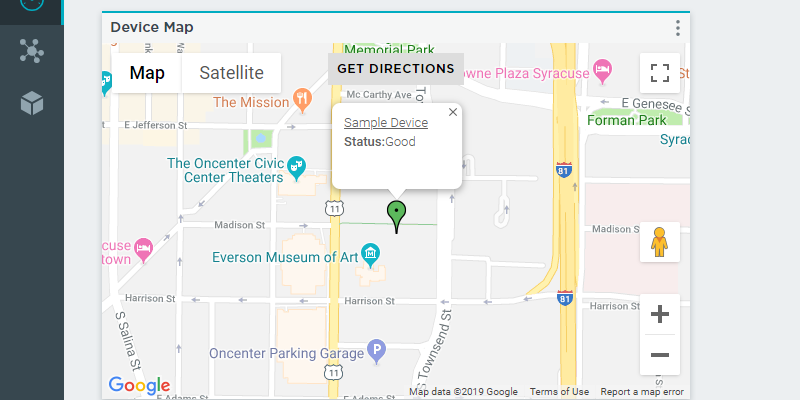
Unlike other widgets, the device map doesn’t have any settings of its own. Any devices within your account are displayed on the map so long as they have their geolocation set. To set a device’s geolocation, navigate to that device’s page, then click the Geolocation section.
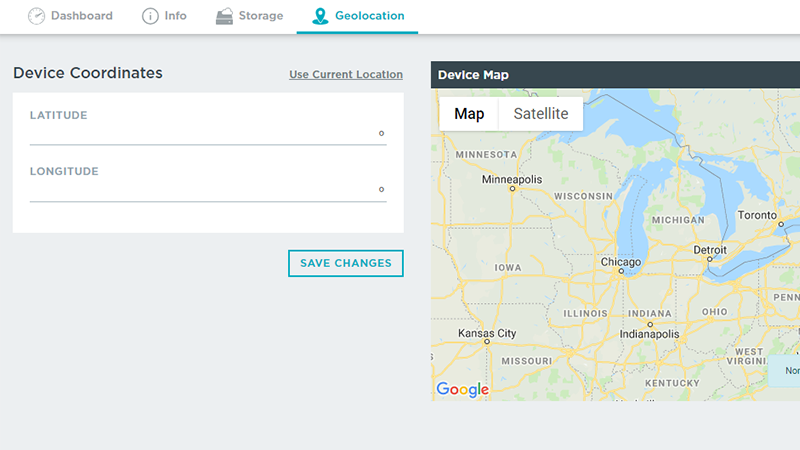
A device’s geolocation is marked by its coordinates. There are two methods for setting geolocation:
- Clicking a location on the section’s device map, which sets the latitude and longitude to the map’s coordinates.
- Clicking the Use Current Location button, which sets the latitude and longitude to your physical location. When this button is pressed, you’ll be given a request to share your location. Allow Atmosphere to use your current location to use this method.
When coordinate information is set, click Save Changes to save the device’s geolocation. The device will now be displayed on any Dashboard device map widget.