Device Settings
By using the Device Setting Element in a Studio project, an interface can be exposed to users who have access to the device to change settings for them. This article will outline how to manage the settings for a device once it has been provisioned.
This page demonstrates the most common method for configuring device settings in Atmosphere, but this is not specific for all supported devices. A Device Setting element must be available in the project for the device.
Accessing Device Settings Area
Navigate to the device in the Device Table. Select the “Settings” tab if available. This tab is only exposed when there are valid settings to change for the device.

Applying Settings
Once the Settings Tab appears, a list of settings will be presented, along with a Submit and Reset button.
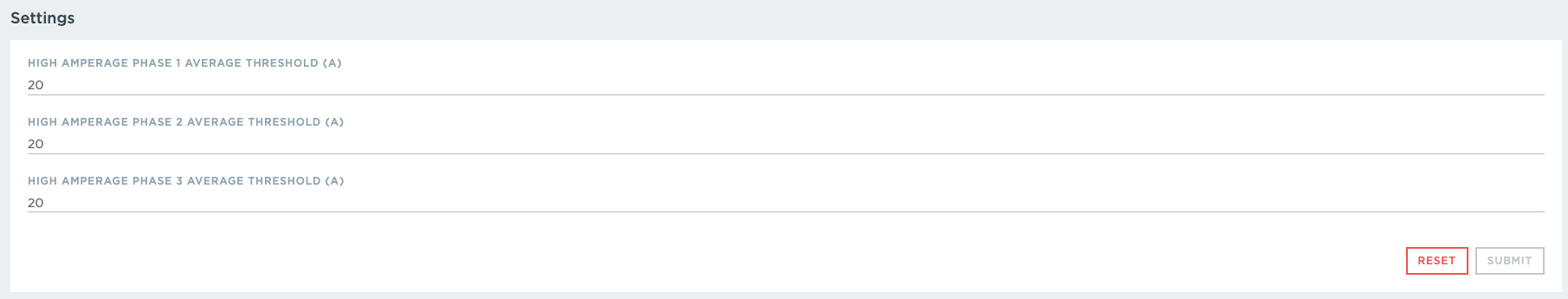
If this is the first time the device settings are being configured, the default values as defined by the Studio project are presented. Otherwise, the previously set device settings are provided.
Selecting the Reset button will present a modal, confirming if all settings should be reverted to the default values.
Selecting the Submit button will present a modal, confirming if all settings should be submitted as defined by the form that has been presented.